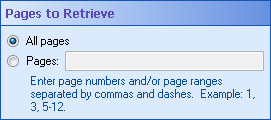Pages to Retrieve
This property box determines from which pages of text will be retrieved with the Retrieve Document Text activity.
To configure Pages to Retrieve
- Add the Retrieve Document Text activity to your workflow definition by dragging it from the Toolbox Pane and dropping it in the Designer Pane.
- Select the activity in the Designer Pane.
- Under
 Pages to Retrieve in the Properties Pane, specify the pages to store in a token.
Pages to Retrieve in the Properties Pane, specify the pages to store in a token.
- All pages: Store the text from all pages of the document in a token.
- Pages: Specify a list of pages or a page range from which you want to retrieve text. More information.
Example: Specify "1, 3, 5-7" to include pages 1, 3, 5, 6, and 7. You can also specify a page range that skips pages. For instance, specifying "2@2" will include all even-numbered pages, whereas specifying "2@3" will include every third page starting with page two.